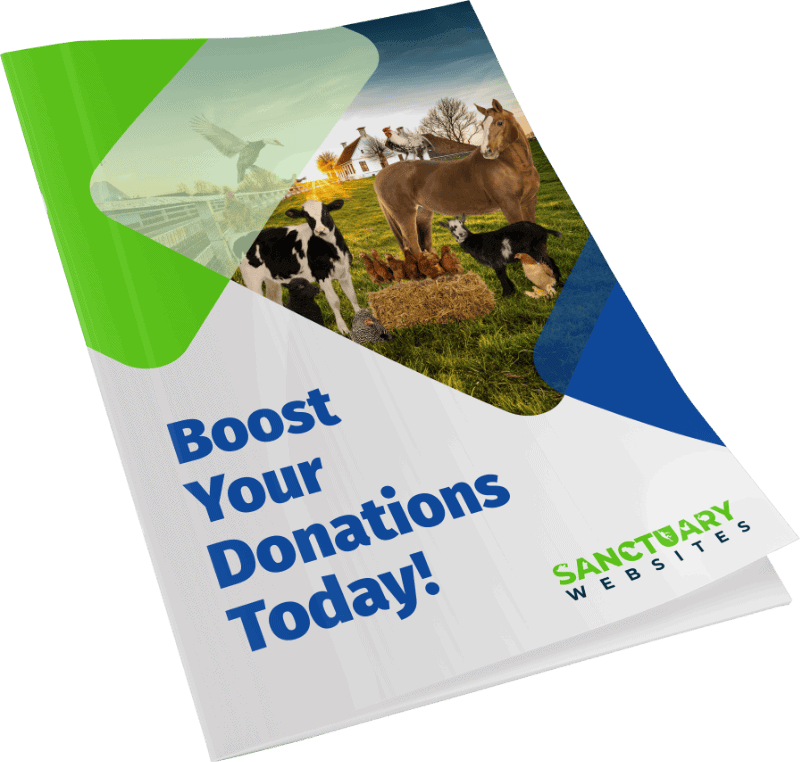We are all familiar with hackers.
Even if we haven’t fallen victim to their irrationally destructive ways, we have an awareness that they lurk somewhere amidst this sprawling web just awaiting a hapless prey on which to pounce.
While most of us have been approached via email by overly generous Nigerian princes, for the greater part we are now sufficiently cautious and aware to not fall foul of their insidious dealings. Yet hackers are still out there and finding new, far less blatant ways to pry into our personal lives, disrupt our accounts and even steal our money.
In recent weeks and months, we have heard firsthand tales of individuals and businesses having their Facebook accounts wrenched open, pillaged and exploited. Ad accounts have been shut down and erased, personal accounts have remained blocked despite numerous recovery attempts and the hackers have used credit cards for their own advertising campaigns for tens of thousands of dollars. Even agencies, with all firewalls, security checks and passwords in place, are not above these vindictive hackers, sometimes losing thousands of dollars before they even realise there is an issue.
The reality is that none of us are as clever as the tech-burglars of the world and, if you’re going to get hacked, the best you can hope for is a swift and efficient clean-up operation. Yet despite this being the rather gloomy truth, there are numerous things we can do to make us far less vulnerable or easy a target.
Four Steps to Locking Down Facebook:
PASSWORDS:
The first fence of any closed system is a password. While Facebook requires that your password must be at least six characters and should be a mix of uppercase and lowercase characters, numbers and punctuation, we often resort to something we have used before and something that is easy to remember.
There are a number of password managers available – LastPass is one we are particularly fond of – that not only securely store all of your passwords for every online account, but also provide randomised passwords. Passwords can be a mix of numbers, characters and symbols and up to 99 characters long, making your passwords 100 percent un-guessable.
The password managers will then automatically fill your user name and password whenever you log onto the relevant site.
But just having a secure password isn’t enough – you need to keep updating it. It’s recommended that you change your Facebook password about once a month, so your password manager is the perfect way to update and remember your password on a regular basis.

TWO-FACTOR AUTHENTICATION:
If you don’t know what this means, pay attention!
The need for tighter online security has encouraged many digital platforms to implement two-factor authentication, Facebook being one of the first and most prevalent.
Essentially, Facebook – or whichever platform you are using – recognises your device. When you log in for the first time, or return after having logged out, it will either allow you to log straight in on your recognised device (your computer of phone), or it will ask you to authenticate using a paired device.
For example, if you log in on your computer, it will ask you to enter the code sent to your mobile, or vice versa. While this gives you added security all-round, two-factor authentication’s primary benefit comes when an unrecognised device tries to log in. If you are logging in on a new device, no problem – you will receive a code to your usual phone or computer and you’ll be able to continue Facebooking. However, if it is not you trying to log in, you will receive a notification of an unauthorised log-in which you can immediately deny and shut down.
This valuable two-point log-in is an excellent way to prevent the majority of hacking threats and is easy to activate. Simply follow the steps in Facebook’s guide HERE. Whether you are using Facebook for business or just for personal use, we strongly recommend you activate two-factor authentication.
KNOW YOUR ADMINS:
Many Facebook Business accounts will have a number of people registered as managers or admins. It is often necessary to have multiple staff on board for advertising, content creation, website integration and more.
However, the more users you have, the more likely it is that your account will be breached. That’s not to suggest that it is the fault of any of your staff, or that former staff members would wish to hack your account, but each member offers another doorway to your business page for the hackers to exploit.
By going to your page’s Settings and viewing the Page Roles section, you will be able to see all the people who have access to your page. Keep these users to a bare minimum, and regularly ensure that these staff members are changing their passwords regularly and have implemented two-factor authentication on their personal accounts. Remember: if a hacker can infiltrate a personal account, they can then access all associated Business pages.
MONITOR YOUR ACTIVITY:
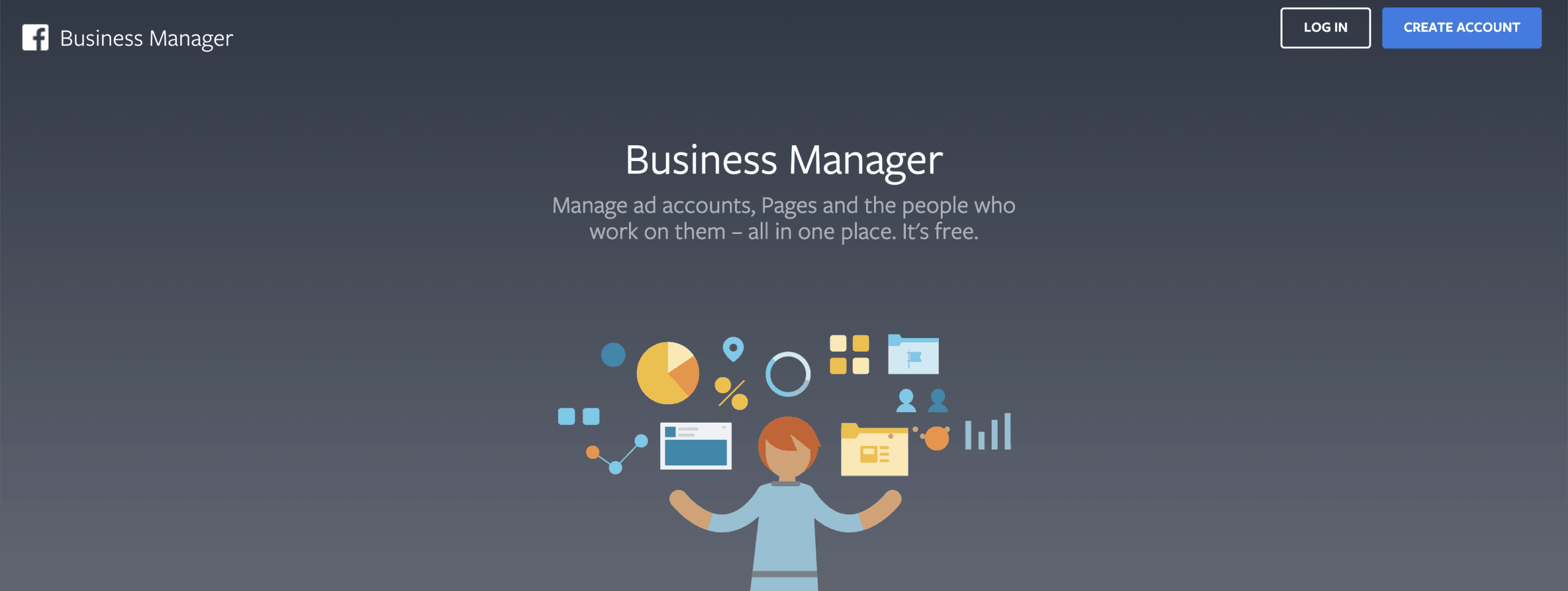
Access your Business Manager page daily. A quick browse will show you all recent activity. As well as helping you better manage any ads you might have, you will be able to check on any unsolicited ads, payments or posts.
While this will only help you discover breaches after they have happened, it will minimise the timeframe, and therefore the impact, of any potential hacks.
This all may instil you with an overwhelming sense of paranoia, but with these preventative measures, you will greatly reduce the potential of a security issue. Additionally, this is based on worst-case scenarios and the reality of a hack is still fairly slim.
Even if you do discover the worst, Facebook has several tools in place to get your account up, running and secure once more, and even refund any money you may have lost in the process. Facebook’s Help Centre provides the advice and actions necessary to not only retrieve and lock down your site, but also regain lost funds. While it may be a bit of a process and can take several weeks, because Facebook tracks all actions on your account, they will be able to easily recognise a false transaction and provide a refund.
Being hacked is never a nice thing. It’s like being burgled; even if no harm is done and the only valuables lost are easily replaced with insurance, it can be a huge hassle and leaves you feeling vulnerable and violated. By following this guide, you will be able to limit the risk of hackers and breeze through the aftermath in the unlikely event of it happening to you.