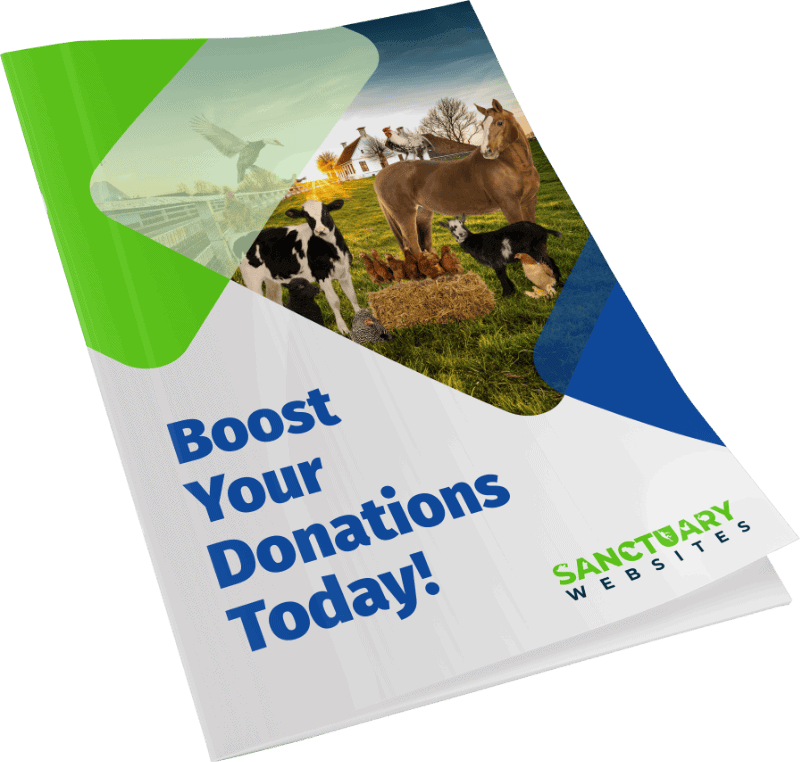We get a lot of enquiries asking how much does a WordPress website cost, so we thought we’d publish our thoughts in this post. We’ll cover everything you need to consider to get up and running on the web from domains, themes, plugins through to ongoing maintenance and support.
So how much does a website cost? Without wanting to sound flippant, we tell people it’s the same cost as a car. They typically then ask “Which car?” to which we reply “Exactly!”.
So the short answer is “it depends”. Our team have worked on projects from $1k to $150k. They all varied in complexity and functionality so impacted on the WordPress website cost.
We focus on WordPress in this post, as it simply is the best solution to get online in 2021 in our opinion. WordPress powers over 25% of the websites running around the world so it’s got a huge footprint.
This post does not cover WIX or Squarespace, as we don’t recommend them. The costs listed here are in USD.
What You Need:
Domain
First of all you’ll need a domain under which your website will live. This is your website’s address on the internet. If you’re based in the US you may wish to choose a traditional .com, or if you’re in Australia for example you may choose a .com.au for your business. Non-profits may want to select a .org address. In Australia, you are required to own an ABN before purchasing a .com.au address.
Domains cost around $20 per annum.
Hosting
You’ll need somewhere to host your site so it’s available on the web. There are a multitude of web hosts and we’ve used dozens of them through the years. We don’t use GoDaddy due to the main fact their CEO hunts animals. We also don’t rate their support – which is an important feature to consider. Like insurance, you don’t know how good it is until you need it and often it’s in times of dire straits when your site has gone down.
There are cheap hosts out there who will cost $5 per month, but they’re putting your site alongside thousands of others on the same server. You have no control of what those other sites are (some are adult and risk becoming infected with malware which can infect your site). If some of those sites are high volume traffic it’s going to put pressure on the server CPU and memory which may impact the performance of your website.
We recommend spending as much as you can afford on hosting but ballpark $20 per month for a good quality host, that offers lots of benefits such as SSL certificates, content delivery network and caching technology. Oh and of course one that offers awesome support.
Theme
So WordPress itself is free to use. It comes with a number of free themes to use. Themes are a way of making the site look and feel different. You can use any of the free themes, or you can purchase a premium theme that is suited to your business purpose.
Themeforest is the most popular theme directory and you can pick up a theme for around $50. Be careful when selecting a theme to purchase based on how it looks however! Some themes look great, but are time consuming and difficult to set up to look like the demo. Some themes bundle so much bells and whistles functionality they are bloated and end up slowing down your site.
Our team recommend the Genesis framework and their themes which average around $130. We also recommend the FREE Astra theme but you’ll need some design ability to make it look great.
Custom Build
If your budget allows, you could get a theme designed and built exactly to your specifications by a freelance developer or agency. This solution can cost anywhere between $500 and $30k+ depending upon the developers location, quality, functionality and complexity.
Self Build with Page Builder
There are many solutions available today to allow you to get up and running quickly using a page builder solution. Some page builders provide starter themes for you to add your colours and logos to. These cost around $100, with $60 per annum for support after the first year.
Plugins
The WordPress ecosystem is built on extendability via plugins. Plugins allow you to extend the default functionality of the platform. You may wish to add contact forms to your site – there’s a plugin for that. You may wish to add testimonials to your site – there’s a plugin for that. You may wish to add a slider to your site – there’s a plugin for that. You get the idea!
Plugins come in two forms, free and premium ones. If you’re looking at the free options, check out how recently updated the plugins are. Good developers will keep their software updated to ensure it’s secure, and often add new features. If you use a plugin that becomes obsolete, you’ll never get notified there are updates available and it could become a security risk which we wrote about here.
With premium plugins, there are generally two models. You can either pay once off for the plugin and then an annual license renewal for ongoing support and updates. If you don’t keep it updated, it will probably still work but you won’t qualify for future updates. The second option is a monthly subscription to a plugin (such as Optinmonster.com) where you get access to the plugin as long as you keep paying for it.
The average site could use plugins in the range of $300 per annum.
Email Marketing
The #1 thing you need to do on your site is collect people’s email addresses. Why? So you can email them and stay “top of mind”. If you’re running e-commerce this will be critical.
There are a number of providers out there – Mailchimp is very easy to use and now offers automations. Convertkit and ActiveCampaign are others. You’ll generally find they all have free plans to get you started. Mailchimp offers free plans for < 2000 subscribers (with some restrictions on functionality), then starts at $10 per month, and when you get to 5000 subscribers it will cost you $55 per month.
Traffic/Advertising
So you’ve got the site up and running and all your hard work has paid off. Now how do you get flocks of customers to visit you? There are two ways – Paid traffic and Organic traffic. Paid traffic could be Facebook ads or Google Ads for example that drive traffic to your site. This could be as little as $20 per day.
The second option is Organic which is people googling for search terms and finding your site in the results, and then visiting you. We recommend the free Yoast plugin to assist with you ensuring the right keywords are in the right places on each page to help drive organic traffic.
e-Commerce
There are a number of solutions within the WordPress space to allow anyone to sell online. The most famous one is WooCommerce – a free plugin with paid extensions for additional functionality. Easy Digital Downloads (FREE but offers paid version) is a great solution for selling things such as PDFs, or MP3s. It’s also possible to sell things via Gravity Forms ($59 per year). You’ll also need a payment gateway such as PayPal or Stripe with which to receive the funds from people who pay via Credit Cards.
Maintenance & Support
One thing that’s often overlooked is the ongoing cost of support and maintenance of your website and it’s software.
All software needs to be kept up to date to keep it safe and secure. WordPress makes this relatively easy to do, but you need to ensure that you have backups in case things don’t work after being updated.
These backups need to reside away from the server your website is hosted on. If anything ever happened to that server – you’d lose the backups also. Try using BackupBuddy to save your backups to AmazonS3 or Dropbox.
We offer WordPress support, maintenance, training and hosting via our website care plans.
Summary
We hope this post has given you a much greater appreciation for all the costs involved in getting your website online and you know have a better idea on how much a WordPress website cost. You can get online for a couple of hundred dollars (over a year), or you can spend in the realms of thousands. It all comes down to how you want to do it, and what you want to do.