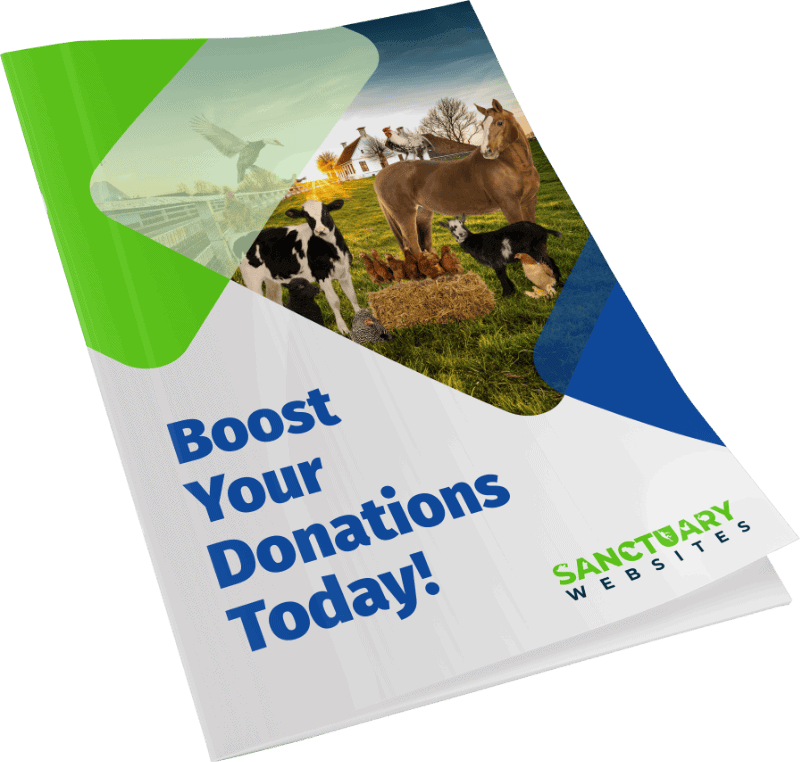Your website is an important investment and to ensure you maximise your return it’s critical that your website is maintained – just like you service your car to keep it running in perfect working order.
We developed the following checklist so you can follow it step by step and ensure your website is in great shape.
Once Off Tasks
- Install backup plugin and configure to send backups to Dropbox or Amazon.
- Create a Google Search Console and add your site.
- Install Google Analytics.
- Add a plugin to check website security – WordFence or Sucuri.
- Add your website to an uptime monitoring service such as StatusCake or Uptime Robot.
Daily Tasks
- Uptime Monitoring – Check that your site hasn’t been unavailable for any period of time.
- Security Monitoring – Check there haven’t been any unauthorised attempts to access your site.
- Website & Database Backups – Check they have been performed successfully and stored offsite.
Weekly Tasks
- Plugin / Theme Updates – Ensure all updates are performed ensuring you have a backup first.
- Malware Scans – Check there are no malicious files uploaded to the server, or any new Admin user accounts.
- Visual Inspection – Check that everything looks in order and the software updates haven’t affected it.
Monthly Tasks
- Monitor Traffic & Search Engine Rankings
- Clean Database to keep it running smooth and in tip top performance.
- Test Loading Time to ensure nothing has impacted performance and user experience.
- Search for Broken Links and fix any – sometimes sites or pages you link to may get removed.
- Check for Search Console Errors/Issues – if there are errors, it’s likely some functionality is broken
Annual Tasks
- Review WordPress Setup and ensure all themes and plugins are maintained by the developer.
- Review Content for Updates to ensure your content is still relevant.
- Renew Hosting, Domain, & Licenses
Here’s a link to this as a Google doc so you can make a copy and use it.