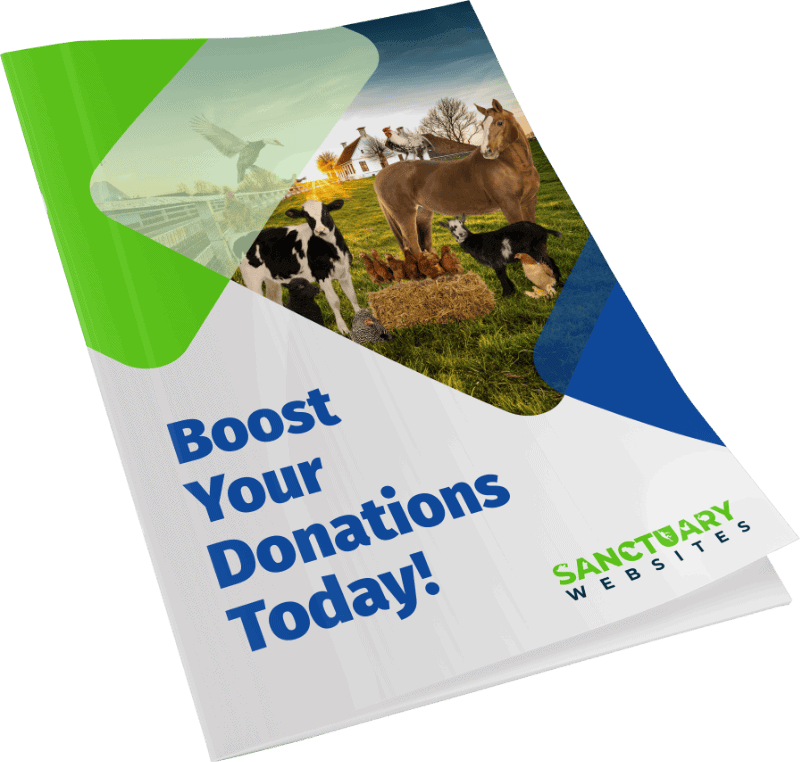If you’re running an Animal Sanctuary getting online donations, chances are you have a website that is marketing those items for you so you can be found by search engines, or even paying for traffic.
To ensure your website is effectively doing a good job and you’ve got the basics covered for your website, here are 9 essentials for every Animal Sanctuary website:
1) Easy to Remember Domain
There’s no point in registering a domain that is so long that no-one will remember, or one that has too many options for a visitor to get wrong. Keep it simple. Don’t abbreviate words. Ideally try and stay away from similar domains for similar products or services or you could end up giving away clients!
2) Mobile Friendly Design
In 2024, it’s hard to imagine there are still websites out there that are not mobile friendly. Google punishes websites in their search results if they aren’t mobile friendly. There’s nothing more annoying from a smartphone to be on a website that you have to pinch and zoom to get to the details you want, then to find you’ve inadvertently clicked on a link and it’s taken you elsewhere! Ensure your website is mobile friendly using this tool.
3) Professional Hosting
If you’re serious about representing your organization online, you must invest in quality professional hosting. If your hosting company is charging you $3 per month your website will be hosted on the same server as hundreds of other websites. If any one of these sites suffers either an increase in traffic, or heaven forbid a piece of malicious code it could have a disastrous effect on your website, and potentially take you offline. Invest in good quality, professional hosting.
4) Fast to Load
Hopefully you’re running on professional hosting so the server memory and CPU are top notch. However, if you’re running a bloated theme or slow plugins on your website, this could dramatically reduce the performance of your website. You can check your site using pingdom tools and see how it performs.
5) Contact Page
If your website is hiding information on how to contact you, your volunteers, adopters, or donors will quickly move to the next website and will forget about yours. Have a very clearly marked menu option to contact you. If you have a phone number add it somewhere clear and accessible. Hey why not ensure it’s clickable by adding an anchor tag,
6) Email Address (not hotmail or gmail)
And whilst we’re on the contact page, please ensure if you are a professional organization that you are using an email address that is associated to your organization, and not using a Hotmail or Gmail address (e.g. sanctuarywebsites@gmail.com). By all means use those technologies to host your email, just ensure the actual email address contains your domain name. You can use Cloudflare to do this for free!
7) Clear “Call to Actions”
So you’ve written a great content piece for your website in the form of a blog post. The reader gets to the bottom of the post and that’s it, there’s nothing else. No more. What action do you want them to take after reading your epic post?
Do you want them to,
- donate?
- make contact with you?
- subscribe to an email list?
- read another post?
Ensure you have clear ‘Call to Actions’ placed at every possible opportunity. Don’t overdo it and place three call to actions along side each other, otherwise this will confuse the reader.
8) SEO Optimised Content
Things have changed over the years thanks to Google. Once upon a time, you’d be able to set up a website, ensure it had enough links pointing to it and it’d become #1 in the search results.
Thankfully Google have really helped improve this situation, and now take into consideration more important aspects such as is the content human readable, when ranking in results.
A website content still needs to abide by good SEO principles, including ensuring your keywords are included in the Title, URL and throughout your content. We highly recommend SEOPress for WordPress to help in this space.
9) Sticky Header
A sticky header, also known as a fixed header, refers to a website design element that remains visible at the top of the screen as users scroll down the page. This feature offers several benefits that enhance the user experience and improve website usability. Firstly, a sticky header ensures easy navigation and quick access to essential elements, such as the website’s menu, search bar, or contact information, regardless of the user’s position on the page. It eliminates the need for users to scroll back to the top to access these elements, saving time and effort. Moreover, a sticky header provides a consistent and familiar visual cue that helps users maintain their context within the website, creating a sense of continuity and enhancing overall usability. Additionally, it can host your Donation button so that it’s always visible.
If you ensure these essentials are included on your website you will have in place some of the key elements required to convert more visitors into donors.