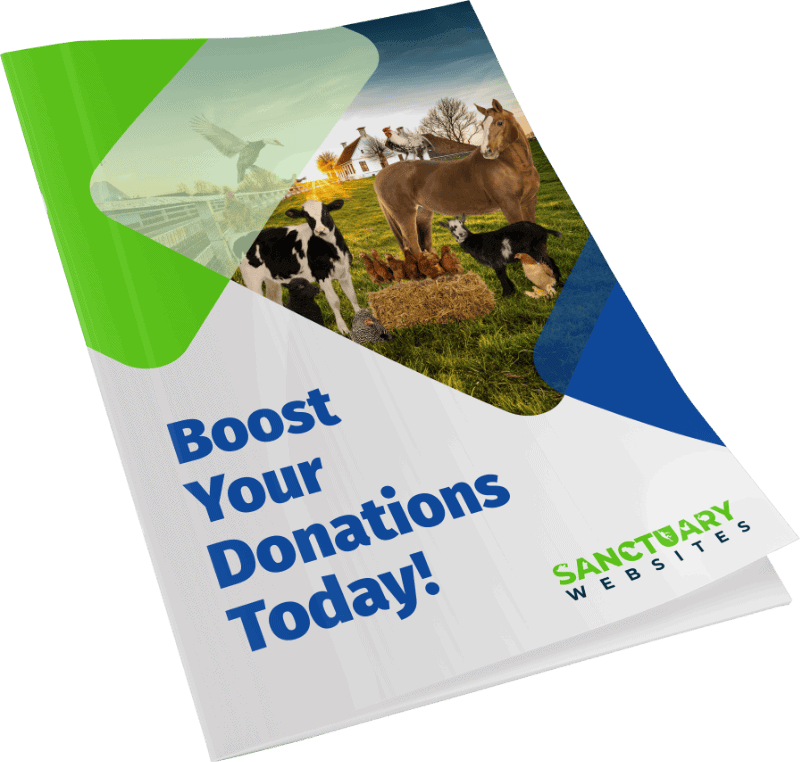The well being of your non profit operations relies on the goodwill of others. There are definitely several ways to help assuage the objections and move likely donation candidates to give more frequently.
Here are a few of the best ways to increase donations on your non profit WordPress website without a huge investment.
1. Email Marketing
Email marketing is one of the most effective avenues for marketing any business, non profits included. After all people have already opted in to hear information from your non profit organisation. They’re already aware of who you are and what you do.
When it comes to non profits, email has another use – the ability to promote immediate donations or nurture donors, depending on your needs.
A great email campaign allows your donating public to donate immediately, but you can still nurture the audience to donate later in the campaign using smart automation.
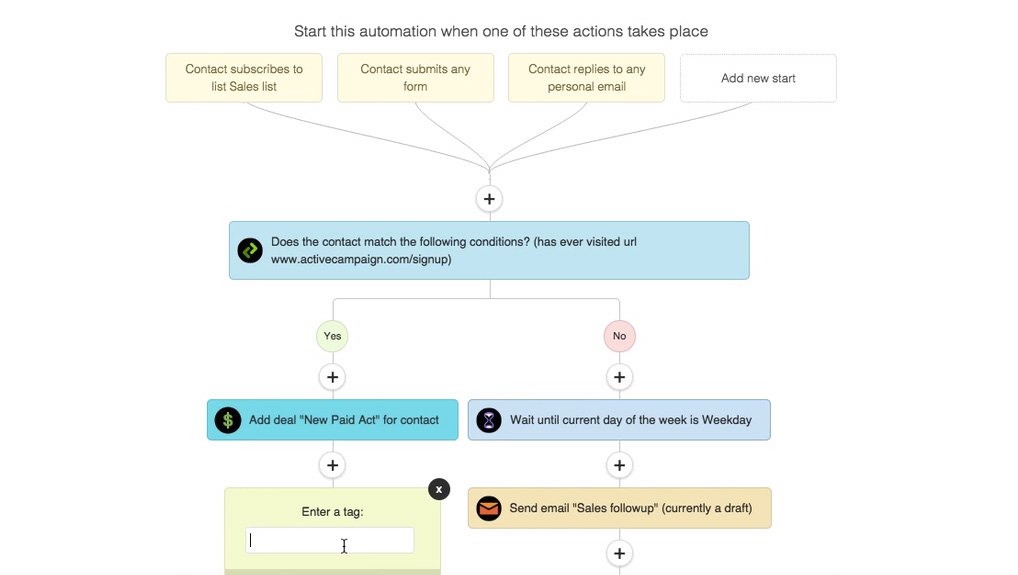
By using smart automation in your campaign, it is possible to send different emails to people that have or haven’t opened or clicked links in your previous emails. ActiveCampaign is a very affordable solution to allow you to send smart automated email campaigns. It’s not too expensive, but will require some investment of time.
You should consider having a series of emails ready to be sent to new subscribers. People are more likely to donate if you ask them to! Sending new subscribers a series of emails with clear call to donate messages early on will increase your donations.
2. Google Analytics
Many online marketers are correctly looking to decrease their bounce rate, but they do not take into account their deep page visitor volume or conversion rate per page. Google Analytics gives you an easy way to monitor the behavior of all of your pages, not just your landing page or home page.
In terms of your email campaign, you need to know which pages are the most popular and the most productive – this will determine the pages that you link to most frequently in your emails, as well as where to ensure your clear call to donate messages are placed.
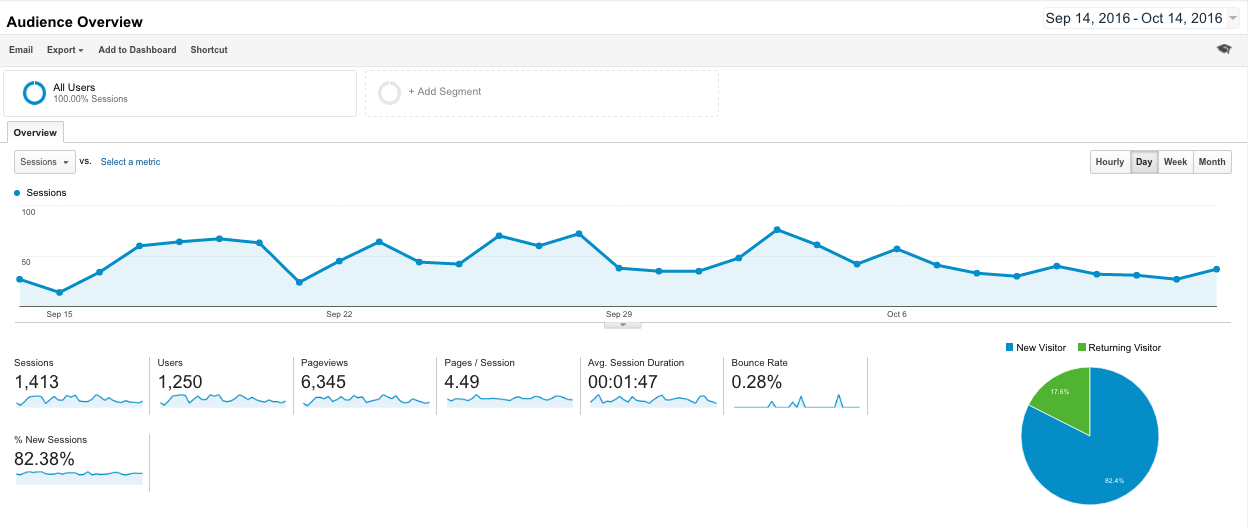
Have you set up goals in your Google Analytics which are effectively your donation funnel? This will inform you who landed on the page you intended from your email campaign , and whether they ended up making a donation.
You will also learn the pages that are dead weight on your donation funnel. Do not make the mistake of thinking that you need to link to every single one of your pages within your email. Use Google Analytics to determine your course of action based on hard data, not on circumstance or chance.
3. Call to Donations
The purpose of the email campaign is to excite the customer leading into the call to action, or call to donate. Contrary to popular belief, the call to action does not have to wait until the end of the email or the last page of your website. As a matter of fact, you should have some sort of call to action clearly placed on nearly every page of your site and each email, even if that call is just to click through to the next page!
You can place call to actions within your sidebar, in popups, after posts or within your emails after an especially poignant point. Be careful with popups on your responsive sites, however: Google is punishing sites that employ popups that are too intrusive. If your popups do not allow users to easily click away, if they take up the entire screen or if they disallow any control on the site, you will lose visibility.
4. Split Testing
Do you know which of your call to donate messages is performing the best? Are you comparing the results?
Perhaps you have a call to donate action in the sidebar of your website that is using a cute pig image. What if you ran a similar call to donate message and used a cute puppy image keeping everything else the same such as the text and headlines? One is likely to beat the other in results. Which is it?
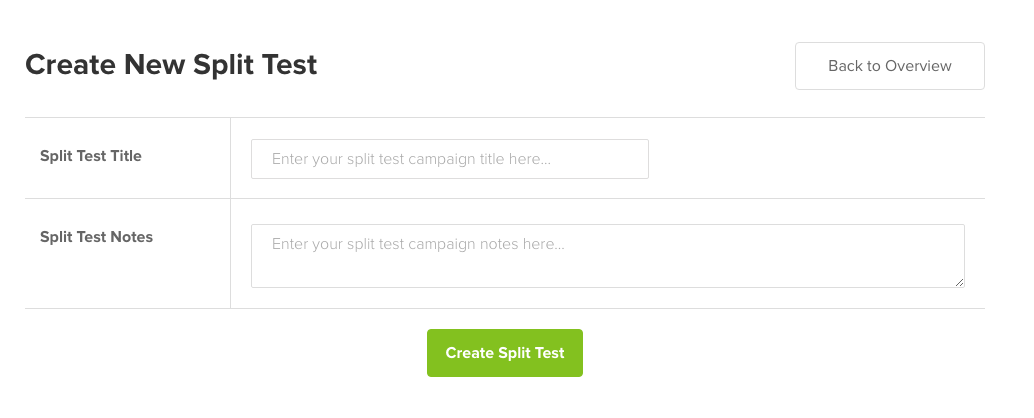
By split testing all your key call to donate messages you’ll find the optimum combination of images, headline and text which gains the best result.
5. Recurring Donations
Does your donation form allow donors to make regular subscriptions as well as once off donations.
In today’s world, where we’ve moved from paying for DVDs or CDs to monthly access to music and movie subscription services, people are used to paying regular small amounts for things they believe in.
Rather than a once off $50 donation per annum, a $5 per month regular donation yields you an extra $10 per year from a single donor.
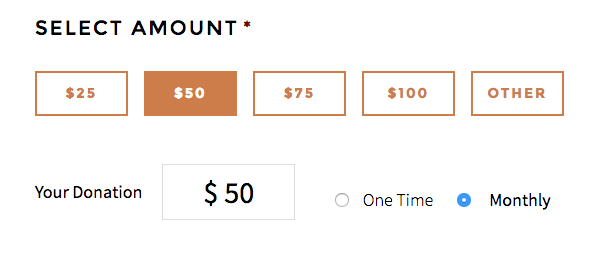
You could dramatically change the funding model of your non-profit organisation by having people regularly donate.
Both PayPal and Stripe offer recurring payment options, and provide benefits to non profit organisations.
Summary
Keep the above tips in mind if you are trying to increase the donations to your non profit website.
We highly recommend you check out the Wordpress email optin tools such as OptinMonster or ThriveLeads which are great solutions for creating engaging optin forms and split testing the results.
We also recommend the combination of Gravity Forms and Stripe to create engaging donation forms that allow both once-off donations as well as regular monthly donations.
Finally if you want to make the most of email marketing you should look into the smart automation and distribution technologies such as ActiveCampaign or Infusionsoft. These allow you to increase the efficiency of your email campaigns for best results, by using logic to send different emails depending upon actions taken by the recipient.
If you would like to know any more details about any of this please contact us.